

Become a front-end developer in 9 months
IT-education in Europe, England, and the USA
Join this program with a discount from the partner fund
Start earning an average salary of €75,000 (or $80,000/£65,000) a year
Start earning an average salary of €75,000 (or $80,000/£65,000) a year
Online lectures in real time
01

Daytime and evening classes
02

Internships and work on real projects
03

International job opportunities
04

Remote work from anywhere in the world

05


Become a front-end developer in 9 months
100% financing of education in Germany

06
*Tel-Ran.de has become part of the Starta Institute, an international startup institute headquartered in New York
GET CAREER ADVICE NOW
What is a Front-End Developer?
A front-end developer builds the external part of applications and websites — everything that the user can see.
For example:
For example:
- creates site pages based on design layouts using HTML and CSS
- binds scripts responsible for animation to the site
- thinks through the architecture of applications
- searches for and corrects errors in the interface
The salary of a middle front-end developer is about €75,000 ($80,000/£65,000) per year
IT companies are currently looking for over 25,000 front-end developers to join them
The duration of the course is
7-9 months
7-9 months
A Front-End developer is…
About us
About us
- We accompany you at all stages of your new career: from training to internship to employment.
- Graduates work for international IT companies and earn an average of €75,000 ($80,000/£65,000) per year.
____________Starta Institute teachers are — the stars of the IT industry. They teach according to the school's proven methods and give prompt feedback.

____________Our graduates receive European certificates, which are highly valued by employers all over the world. This diploma will set you apart from other candidates who have completed «accelerated online courses in IT».
____________There are no «recorded lectures» at school — only live online lessons and teamwork on real projects. For 960 hours of study, you will receive a fundamental applied education with today's best practices.
____________There are no «recorded lectures» at school — only live online lessons and teamwork on real projects. For 960 hours of study, you will receive a fundamental applied education with today's best practices.
























Your new path starts here ...


A story
After 4 years, you manage an entire IT company remotely and earn about €120,000 ($130,000/£104,000) a year. Your life has really changed. You should be proud!
And that's not all. The next step may even be to open your own business, where your income can be limitless.
And that's not all. The next step may even be to open your own business, where your income can be limitless.
Point B
As a Starta Institute student, you gradually immerse yourself in front-end development under the strict guidance of our teachers and curators.
After 1 month
You have just graduated and received a diploma. Congratulations! You are now a certified specialist.
Together, with other enthusiastic students, you have learned how to create clear and attractive interfaces for websites and applications. Now you are guaranteed to get a job.
Together, with other enthusiastic students, you have learned how to create clear and attractive interfaces for websites and applications. Now you are guaranteed to get a job.
After 9 months
You are responsible for the user interface of the product in an international company.
Together, with experienced and active colleagues, you develop the project and continue to improve your skills.
Together, with experienced and active colleagues, you develop the project and continue to improve your skills.
After 1 year
You have grown to become a Senior Specialist, earning about €100,000 ($110,000/£87,000) a year and managing your own team.
Now, you're teaching others the subtleties of front-end development yourself.
Now, you're teaching others the subtleties of front-end development yourself.
After 3 years
The beginning of your journey. You've realized that there were no prospects for growth in your current work and decided to make a career shift to IT.
Point A
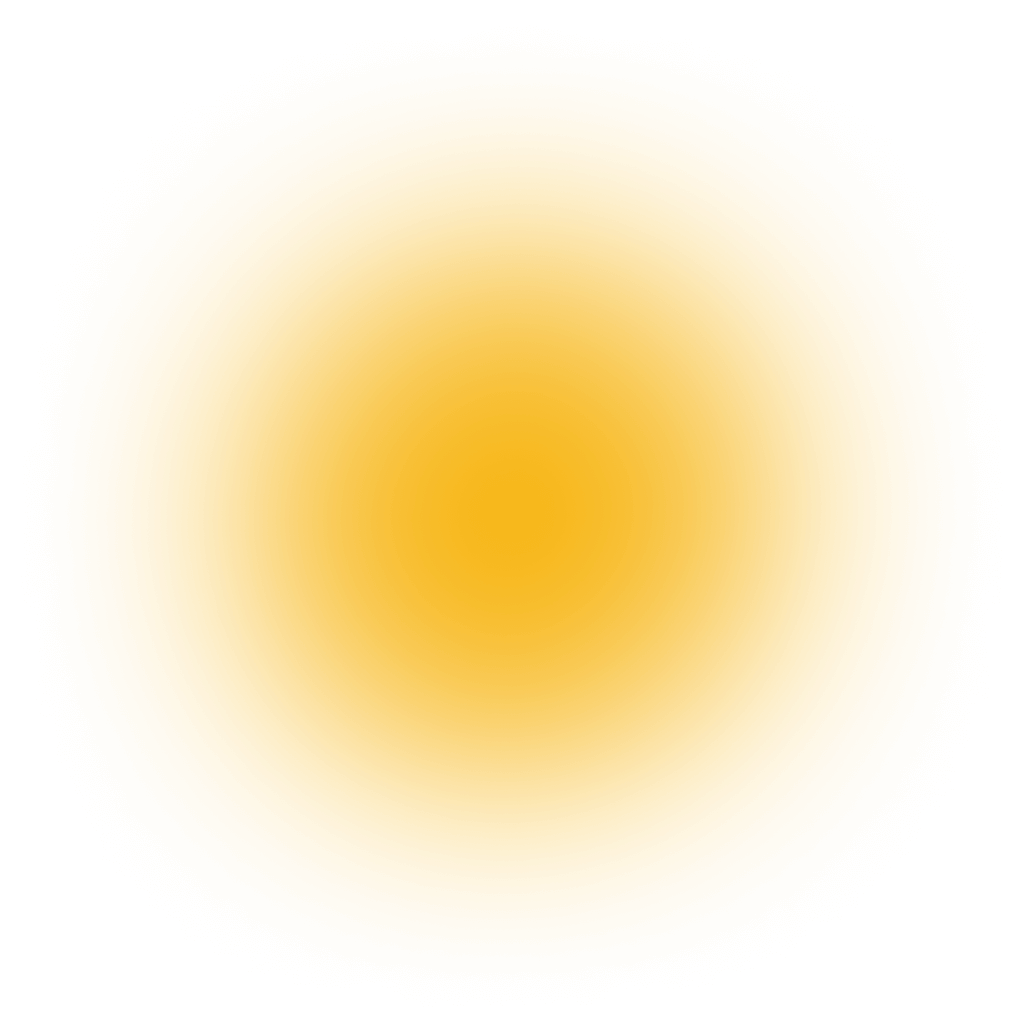
How we educate
How we educate
Introduction to the industry and its core professions, with an opportunity to choose your own

A ready-made portfolio, CV, and preparation for interviews in your desired profession

Instruction in English with the opportunity to improve your level of English

Online live lectures of the most prestigous professors, giving you every opportunity to ask questions and receive feedback on any topic that confuses you

In-depth immersion in the profession you choose — 960 hours of the best up-to-date practices

An opportunity to earn points for helping others and spend them on attractive bonuses in our IT Shop

A European state certificate

The course program
During education
Front-end
1. Visual studio code installation
2. Project structure, div, classes and indents
3. Review of new tags
4. Advanced working with styles, units of measurement
5. Display flex
6. Working with forms
7. Positioning
8. Pseudo-classes, pseudo-elements, animated transition
9. Variables, conditional operator
10. Loops and arrays
11. Working with objects
12. Variables, conditional operator
13. Loops and arrays
14. Working with objects
15. Functions, methods
16. DOM (search for elements and change the values)
17. JS. DOM (creating elements)
18. JS. DOM (event processing)
19. JS. DOM (working with styles)
20. JS. Form processing. Event object.
Back-end
1. Introduction part, Languages Programming, Java history, JDK, «Hello, World»
2. Project, Package, Class, Method
3. Variables. Keyboard input
4. Variables and data types
5. Methods
6. Boolean. Logical expressions
7. If...else
8. Switch...case, ternary operator
9. Loops. For
10. Loops. while, do...while
11. Arrays
12. Arrays. Search and sorting
13. String, StringBuilder, StringBuffer
14. Main method, introduction to JUnit testing
Linux
1. Introduction to Linux
2. Introductary commands
3. Redirection, writing and appending
4. Vi + Nano & SSH
5. Numeral systems, scripts and permissions
6. CPU info locate find cron
7. GIT
QA
1. Introduction. History of testing. What testing is, who testers are.
2. Systems development life cycle. Project management
3. Quality standard, scale of types of testing
4. Bug, bug reporting
5. Mind maps, using mind maps in testing
6. Testing process
7. Test analysis
8. Test case and check-list. Exploratory testing
9. Test design: equivalence classes, boundary values
10. Test design: decision tables
11. Test design: state transition diagrams
12. Test design: White-box method, combinatorics
13. Web Testing
In 3 months you:
- Got confident with HTML/CSS
- Have basic JavaScript skills
- Already have designed several adaptive single-page sites
After this, we will move on to the Professional Module and dive deeper into your specialty.
1. Visual studio code installation
2. Project structure, div, classes and indents
3. Review of new tags
4. Advanced working with styles, units of measurement
5. Display flex
6. Working with forms
7. Positioning
8. Pseudo-classes, pseudo-elements, animated transition
9. Variables, conditional operator
10. Loops and arrays
11. Working with objects
12. Variables, conditional operator
13. Loops and arrays
14. Working with objects
15. Functions, methods
16. DOM (search for elements and change the values)
17. JS. DOM (creating elements)
18. JS. DOM (event processing)
19. JS. DOM (working with styles)
20. JS. Form processing. Event object.
Back-end
1. Introduction part, Languages Programming, Java history, JDK, «Hello, World»
2. Project, Package, Class, Method
3. Variables. Keyboard input
4. Variables and data types
5. Methods
6. Boolean. Logical expressions
7. If...else
8. Switch...case, ternary operator
9. Loops. For
10. Loops. while, do...while
11. Arrays
12. Arrays. Search and sorting
13. String, StringBuilder, StringBuffer
14. Main method, introduction to JUnit testing
Linux
1. Introduction to Linux
2. Introductary commands
3. Redirection, writing and appending
4. Vi + Nano & SSH
5. Numeral systems, scripts and permissions
6. CPU info locate find cron
7. GIT
QA
1. Introduction. History of testing. What testing is, who testers are.
2. Systems development life cycle. Project management
3. Quality standard, scale of types of testing
4. Bug, bug reporting
5. Mind maps, using mind maps in testing
6. Testing process
7. Test analysis
8. Test case and check-list. Exploratory testing
9. Test design: equivalence classes, boundary values
10. Test design: decision tables
11. Test design: state transition diagrams
12. Test design: White-box method, combinatorics
13. Web Testing
In 3 months you:
- Got confident with HTML/CSS
- Have basic JavaScript skills
- Already have designed several adaptive single-page sites
After this, we will move on to the Professional Module and dive deeper into your specialty.
Module program:
In 9 months of training, you:
– Got confident in frontend development
– Have collected a portfolio of several React projects
– Understand how to develop your skills further
– Know what you need to successfully pass a job interview
Additional courses
General tech
Project management
English for interview
During the last month, you will develop a spec project, which will be the foundation of your portfolio.
By completing this professional module, you are guaranteed to get an internship in your dream company.
Good luck! We believe in you.
- Layout. Grids (continuation)
- Layout. Adaptivity
- Layout. Connecting a library with icons
- JS Array methods
- JS Array methods
- JS localStorage
- JS localStorage
- JS promises
- JS fetch (get and post)
- JS async await
- JS handling exceptions
- SASS (setting via npm, basic syntax constructions)
- SASS (building a project using SASS)
- JS Basic OOP concepts
- JS Static properties and methods
- JS this
- Working with Canvas
- JS + DOM Creating a switch between posts
- JS + DOM Creating a modal window
- JS + DOM Creating a slider gallery
- JS + DOM Creating a navigation bar
- REACT introduction to REACT and project creation
- REACT working with components and props
- REACT useState
- REACT useEffect
- REACT useContext
- REACT useContext
- REACT useMemo useCallback
- REACT useForm
- REACT Routing
- Redux Introduction to the library
- Redux Review of the practical application
In 9 months of training, you:
– Got confident in frontend development
– Have collected a portfolio of several React projects
– Understand how to develop your skills further
– Know what you need to successfully pass a job interview
Additional courses
General tech
- Learn how to work with databases, master SQL, noSQL and mongoDB
- Learn the set of sequential instructions that describe the program's behavior and help you accelerate the process of solving problems
Project management
- Master the principles of product development and team work organization. You will get acquainted with flexible methodologies, such as Agile and SCRUM, and classic methods, such as Waterfall
English for interview
- Create a resume in English and prepare the answers for the questions often asked during an interview
During the last month, you will develop a spec project, which will be the foundation of your portfolio.
By completing this professional module, you are guaranteed to get an internship in your dream company.
Good luck! We believe in you.
Front-end
1. Visual studio code installation
2. Project structure, div, classes and indents
3. Review of new tags
4. Advanced working with styles, units of measurement
5. Display flex
6. Working with forms
7. Positioning
8. Pseudo-classes, pseudo-elements, animated transition
9. Variables, conditional operator
10. Loops and arrays
11. Working with objects
12. Variables, conditional operator
13. Loops and arrays
14. Working with objects
15. Functions, methods
16. DOM (search for elements and change the values)
17. JS. DOM (creating elements)
18. JS. DOM (event processing)
19. JS. DOM (working with styles)
20. JS. Form processing. Event object.
Back-end
1. Introduction part, Languages Programming, Java history, JDK, «Hello, World»
2. Project, Package, Class, Method
3. Variables. Keyboard input
4. Variables and data types
5. Methods
6. Boolean. Logical expressions
7. If...else
8. Switch...case, ternary operator
9. Loops. For
10. Loops. while, do...while
11. Arrays
12. Arrays. Search and sorting
13. String, StringBuilder, StringBuffer
14. Main method, introduction to JUnit testing
Linux
1. Introduction to Linux
2. Introductary commands
3. Redirection, writing and appending
4. Vi + Nano & SSH
5. Numeral systems, scripts and permissions
6. CPU info locate find cron
7. GIT
QA
1. Introduction. History of testing. What testing is, who testers are.
2. Systems development life cycle. Project management
3. Quality standard, scale of types of testing
4. Bug, bug reporting
5. Mind maps, using mind maps in testing
6. Testing process
7. Test analysis
8. Test case and check-list. Exploratory testing
9. Test design: equivalence classes, boundary values
10. Test design: decision tables
11. Test design: state transition diagrams
12. Test design: White-box method, combinatorics
13. Web Testing
In 3 months you:
- Got confident with HTML/CSS
- Have basic JavaScript skills
- Already have designed several adaptive single-page sites
After this, we will move on to the Professional Module and dive deeper into your specialty.
1. Visual studio code installation
2. Project structure, div, classes and indents
3. Review of new tags
4. Advanced working with styles, units of measurement
5. Display flex
6. Working with forms
7. Positioning
8. Pseudo-classes, pseudo-elements, animated transition
9. Variables, conditional operator
10. Loops and arrays
11. Working with objects
12. Variables, conditional operator
13. Loops and arrays
14. Working with objects
15. Functions, methods
16. DOM (search for elements and change the values)
17. JS. DOM (creating elements)
18. JS. DOM (event processing)
19. JS. DOM (working with styles)
20. JS. Form processing. Event object.
Back-end
1. Introduction part, Languages Programming, Java history, JDK, «Hello, World»
2. Project, Package, Class, Method
3. Variables. Keyboard input
4. Variables and data types
5. Methods
6. Boolean. Logical expressions
7. If...else
8. Switch...case, ternary operator
9. Loops. For
10. Loops. while, do...while
11. Arrays
12. Arrays. Search and sorting
13. String, StringBuilder, StringBuffer
14. Main method, introduction to JUnit testing
Linux
1. Introduction to Linux
2. Introductary commands
3. Redirection, writing and appending
4. Vi + Nano & SSH
5. Numeral systems, scripts and permissions
6. CPU info locate find cron
7. GIT
QA
1. Introduction. History of testing. What testing is, who testers are.
2. Systems development life cycle. Project management
3. Quality standard, scale of types of testing
4. Bug, bug reporting
5. Mind maps, using mind maps in testing
6. Testing process
7. Test analysis
8. Test case and check-list. Exploratory testing
9. Test design: equivalence classes, boundary values
10. Test design: decision tables
11. Test design: state transition diagrams
12. Test design: White-box method, combinatorics
13. Web Testing
In 3 months you:
- Got confident with HTML/CSS
- Have basic JavaScript skills
- Already have designed several adaptive single-page sites
After this, we will move on to the Professional Module and dive deeper into your specialty.
Module program:
In 9 months of training, you:
- Got confident in frontend development
- Have collected a portfolio of several React projects
- Understand how to develop your skills further
- Know what you need to successfully pass a job interview
Additional courses
General tech
Project management
English for interview
During the last month, you will develop a spec project, which will be the foundation of your portfolio.
By completing this professional module, you are guaranteed to get an internship in your dream company.
Good luck! We believe in you.
- Layout. Grids (continuation)
- Layout. Adaptivity
- Layout. Connecting a library with icons
- JS Array methods
- JS Array methods
- JS localStorage
- JS localStorage
- JS promises
- JS fetch (get and post)
- JS async await
- JS handling exceptions
- SASS (setting via npm, basic syntax constructions)
- SASS (building a project using SASS)
- JS Basic OOP concepts
- JS Static properties and methods
- JS this
- Working with Canvas
- JS + DOM Creating a switch between posts
- JS + DOM Creating a modal window
- JS + DOM Creating a slider gallery
- JS + DOM Creating a navigation bar
- REACT introduction to REACT and project creation
- REACT working with components and props
- REACT useState
- REACT useEffect
- REACT useContext
- REACT useContext
- REACT useMemo useCallback
- REACT useForm
- REACT Routing
- Redux Introduction to the library
- Redux Review of the practical application
In 9 months of training, you:
- Got confident in frontend development
- Have collected a portfolio of several React projects
- Understand how to develop your skills further
- Know what you need to successfully pass a job interview
Additional courses
General tech
- Learn how to work with databases, master SQL, noSQL and mongoDB.
- Learn the set of sequential instructions that describe the program's behavior and help you accelerate the process of solving problems.
Project management
- Master the principles of product development and team work organization. You will get acquainted with flexible methodologies, such as Agile and SCRUM, and classic methods, such as Waterfall.
English for interview
- Create a resume in English and prepare the answers for the questions often asked during an interview.
During the last month, you will develop a spec project, which will be the foundation of your portfolio.
By completing this professional module, you are guaranteed to get an internship in your dream company.
Good luck! We believe in you.
Learn from the best IT-specialists
Meet our professors


Who you will learn from
Anna E.
Experience: 7 years
Middle Java AQA in GlobalLogic, earlier — manual testing in G5 Games
Yuri A.
Experience: 6 years
Full-stack developer, previously worked at Synergy Digital and Cross Agency
Yuri A.
Experience: 15 years
Senior Software Engineer and Team Lead at Edisoft
Gegam B.
Experience: 12 years
Product Director
Technical Director
Executive Director
Technical Director
Executive Director
Nelly E.
Experience: 5 years
Co-Founder and Managing Director at PROG Center
Frontend Development Instructor (JS, React) at SberUniversity
Project Manager at TIARCENTER
Frontend Development Instructor (JS, React) at SberUniversity
Project Manager at TIARCENTER
Philip P.
Experience: 6 years
Senior Software Engineer at Epam Systems
Andrey L.
Experience: 15 years
Cloud Engineer at idealo, ex. Cloud Architect at Takeaway.com
This certificate is your new superpower!
A certificate
Starta Institute is licensed in Germany, and all of our programs are accredited by CERTURIA. Our graduates' certificates are valued by employers throughout Europe and beyond.
Get career counseling



Success Stories
Our students’ reviews


«Before my current role, I worked as an estimating engineer. My background is in construction. I wanted a change in my career, so I enrolled in the back-end development course. I chose Starta Institute because it's the only IT school that teaches this kind of technology in Berlin. What I liked about the classes was that the instructors were responsive and gave very structured information. Also, it was great that we studied for 9 months at a relaxed pace, which helped us to better absorb knowledge and avoid messing up our heads. I got a job a month before the course ended and increased my income by 30%».
Ella Morash

5,0
«I'm a musician by trade and I'm unsettled by nature. I thought that my liberal arts knowledge was not enough to work in IT and that I would soon get tired of sitting in front of a screen. It turned out to be quite the opposite — when I began to write my own program, improve it, and alter some parts of the code, I liked it. At times I didn't want to sleep, I just wanted to write code! A pleasant bonus is that now I get paid many times more than I could have imagined, even when I enrolled in the program. The quality of life has increased manifold, thanks to Starta Institute».
Victor Sabadosh
4,9

«My previous work did not meet my expectations and I decided to change my profession. I decided to move to the IT sphere and took the "Front-end-developer" course at Starta Institute. I was successfully employed within a couple of months after the training. Now I work as a Junior Front-End Web Developer and finally get satisfaction and decent pay for what I do».
Vitaliy Makarenko

4,6
«Before the course, I was a hockey player. I got injured and my career ended there. Later, I found Starta Institute and decided to take a course. At first, I mastered the basic skills of front-end and back-end, Java, Spring, etc. After I finished the course, I continued working on my final project for another month, learning new features. The career department helped me with the job search and resume. I had 4 interviews and received 2 job offers. Now I work for an IT company, which helped me with the relocation».
Vladislav Gavrus
4,7

«I got tired of my old job and thought about a career change. That's how the idea of shifting to QA engineering came about. I got all the necessary knowledge and experience during the training to get to work. The school also helped me write my resume and held a mock job interview in English and Russian. I received support from the school's management and teachers until I found my job. Now I am working at Weavr as a QA Engineer and I can confidently say that my knowledge from the "Back-end developer" course came in handy in my work».
Elena Sabitova
4,8

A cost of the education
How much does it cost?

__________Each stream has __10 subsidized seats at a discount of up to 60%__ from the IT Specialists Support Fund.
__________Each stream has 10 subsidized seats at a discount of up to 60%__ from the IT Specialists Support Fund.


Daytime Courses
Evening Courses
for those who are currently unemployed and ready for intense studying
for those who are currently employed and looking to balance both work and study


Leave an application
Leave an application
Option №1
Option №2


09:30-12:45 (Mon. — Fri. (CET))
19:00-22:00 (3 days a week (CET))
Lessons
Lessons
13:00-14:30 (Mon. — Fri. (CET))
13:00-14:30 (Sat. (CET))
Consultations
Consultations
A one-off payment:
€3990
€9975
A discount for 10 students at each stream from the European IT Specialists Support Fund
-60%
Monthly payments, 9 months:
€590
€1092
A discount for 10 students at each stream from the European IT Specialists Support Fund
-46%
A one-off payment:
€2500
€4237
A discount for 10 students at each stream from the European IT Specialists Support Fund
-41%
Monthly payments, 7 months:
€410
€577
A discount for 10 students at each stream from the European IT Specialists Support Fund
-29%
Get funding assistance in Germany
Other opportunities
We will help you get government funding covering 100% of the cost of your course if:
You are living in Germany
01

You are currently unemployed
02

You are registered in JOBCENTER and AGENTUR FÜR ARBEIT or you are planning to register
03

You have an undergraduate or graduate academic degree
04


TAKE THE TEST
If you this criteria fits you, please take this short test. We will assess your chances.
Start a new chapter in your life today
Submit an application
Once you submit an application, our experts will explain the programs in detail
International tech school in Europe, England and the USA
FOLLOW US
CONTACT US
Teaching IT specialites and assisting in the employment of our students
*Tel-Ran.de has become part of the Starta Institute, an international startup institute headquartered in New York
© 2023













